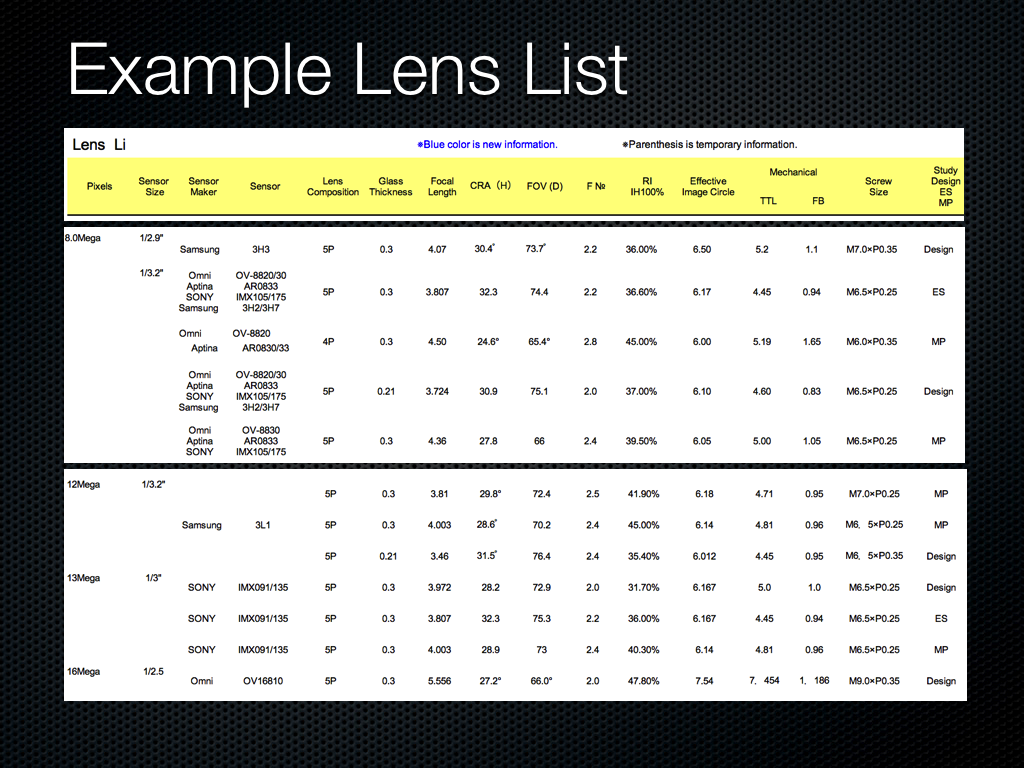The numbers refer to the number of lines x 100 for the whole vertical. If the number 10 is the shartest lines that we can distinguish, it means that the number of vertical lines for the chart is 10 x 1000 which is 1000. Please note for a full hd TV, the number of vertical lines is 1080, which is why FHD is also referred to as 1080p, p represents full lines instead of interlaced lines, labelled is 1080i. The usual camera sensor has an aspect ration of 3:2, i.e. 3 times for horizontal, 2 times for vertical. So if the vertical is 1,000, then the horizontal should be 1000 / 2 X 3, which is 1,500. This is equivalent to a picture of 1500 x 1000 pixels, or 1.5 Mpixel. Modern cameras can show much higher resolution than just 1.5Mpixel. For the ISO12233 chart, the higherst number of lines is only 20 x 100 which is 2000 equivalent to a FHD picture. To be more realistic, 3000 x 2000 pixels which is just 6 Mpixel. To increase the resolution handling of the ISO12233 chart, I stack 3 of